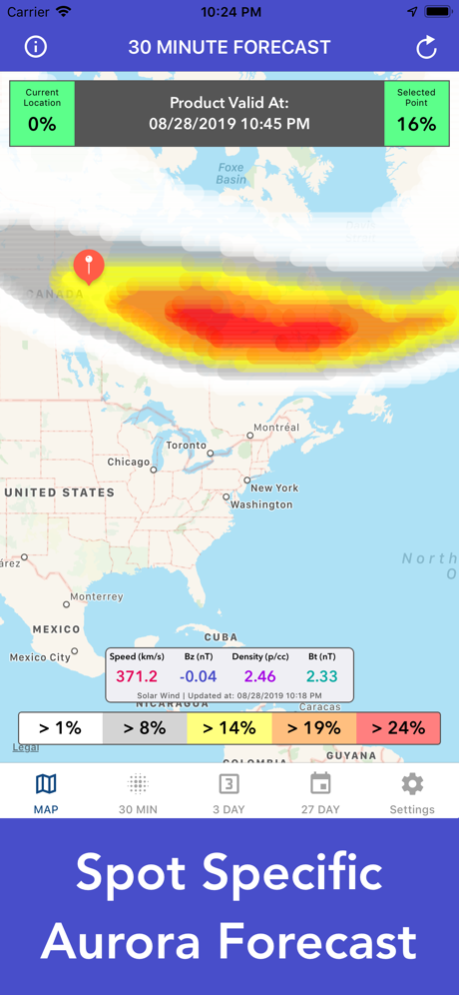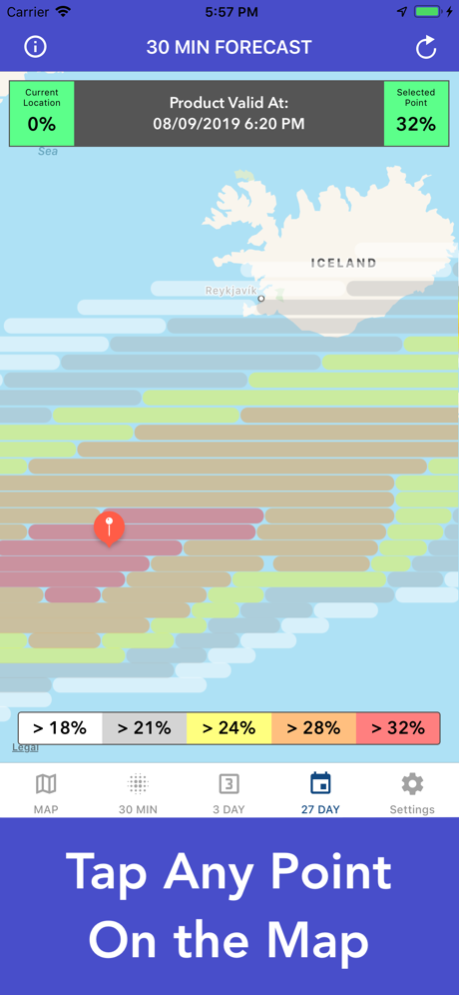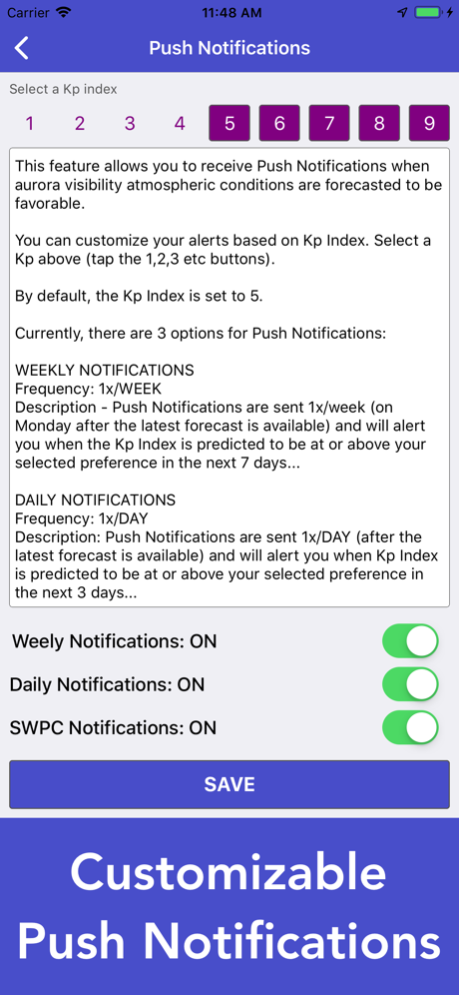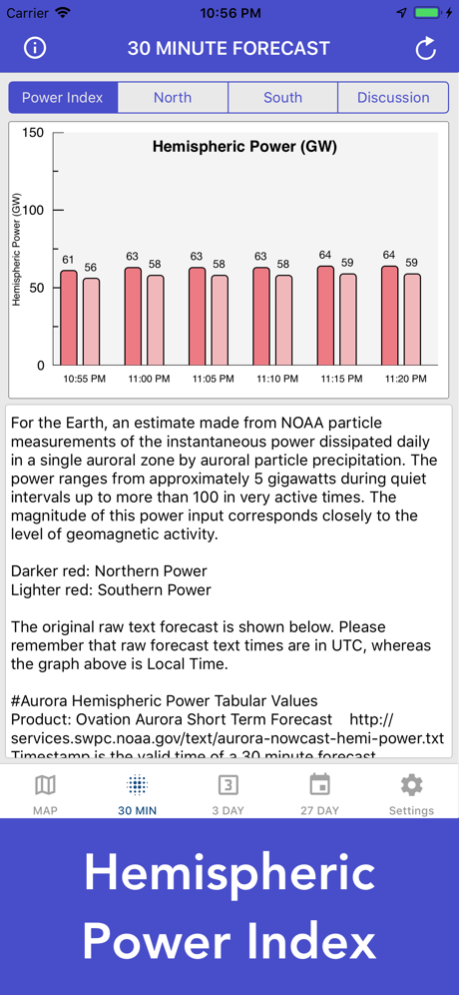Aurora Forecast & Alerts 1.2.12
Continue to app
Free Version
Publisher Description
The best Aurora Forecast app for iOS.
Main Features Include:
+ Interactive Aurora Forecast Map
+ Customizable Kp Index Push Notifications
+ Solar Wind, Density, Bz, Bt
+ 30-minute Geomagnetic Power Forecast
+ 3-day Space Weather Forecast
+ 27-day Space Weather Forecast
+ SWPC Alerts, Watches & Warnings
+ Short Term Forecast Model Graphics
+ Experimental Aurora Forecast Graphics
+ Educational Resources
-- Interactive Aurora Forecast Map --
Tap anywhere on the map for a 30-minute, spot specific aurora visibility forecast. This data is customizable and updates every 5 minutes.
-- Push Notifications --
Get notified when aurora visibility atmospheric conditions are forecasted to be favorable. Alerts can be customized by Kp Index. Currently there are 3 types of Push Notifications: Daily, Weeky, and SWPC Warnings & Alerts.
-- Short Term Aurora Forecast --
+ Hemispheric Power Index
+ Ovation Prime Forecast Model Graphics
+ General Space Weather Discussion
-- 3-day Aurora Forecast --
+ Middle & Upper Latitude K-index Forecast
+ Probability of Geomagnetic Conditions
+ Solar Radiation Storm Forecast Probability
+ Radio Blackout Activity & Forecast
+ Polar Cap Absorption Forecast
+ Whole Disk Flare Probability
+ Region Flare Probabilities
+ Solar Flux
-- 27-day Aurora Forecast --
+ Forecast Highlights Discussion
+ SWPC Alert Details
+ Kp Index
+ Ap Index
+ Radio Flux
-- Educational Resources --
+ Tips on Viewing the Aurora
+ Aurora Visibility: How Far South/North Can Aurora Be Observed?
TERMS & CONDITIONS
https://lwbrandsllc.com/aurora-forecast-app-terms-conditions/
Dec 8, 2023
Version 1.2.12
+ Fixed a few minor bugs
Thank you for the positive feedback!
About Aurora Forecast & Alerts
Aurora Forecast & Alerts is a free app for iOS published in the Astronomy list of apps, part of Home & Hobby.
The company that develops Aurora Forecast & Alerts is LW Brands, LLC. The latest version released by its developer is 1.2.12.
To install Aurora Forecast & Alerts on your iOS device, just click the green Continue To App button above to start the installation process. The app is listed on our website since 2023-12-08 and was downloaded 8 times. We have already checked if the download link is safe, however for your own protection we recommend that you scan the downloaded app with your antivirus. Your antivirus may detect the Aurora Forecast & Alerts as malware if the download link is broken.
How to install Aurora Forecast & Alerts on your iOS device:
- Click on the Continue To App button on our website. This will redirect you to the App Store.
- Once the Aurora Forecast & Alerts is shown in the iTunes listing of your iOS device, you can start its download and installation. Tap on the GET button to the right of the app to start downloading it.
- If you are not logged-in the iOS appstore app, you'll be prompted for your your Apple ID and/or password.
- After Aurora Forecast & Alerts is downloaded, you'll see an INSTALL button to the right. Tap on it to start the actual installation of the iOS app.
- Once installation is finished you can tap on the OPEN button to start it. Its icon will also be added to your device home screen.